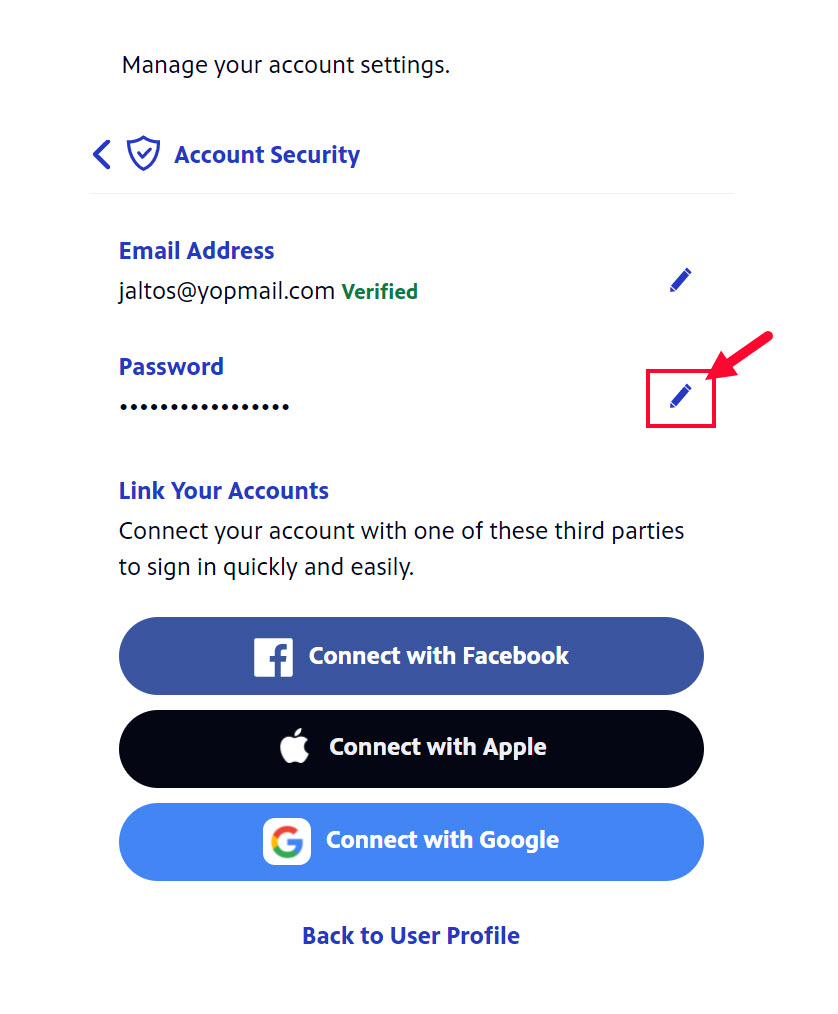If you know your password and are logged in, you can change your password right in the Account Security section of your profile on PBS.org.
After you've logged in to PBS.org, click your name in the upper left corner of the page and click Profile.
From your Profile screen, click Account Security.
Go to the Password section to modify your password.
- To the right of Password, click the pencil icon (Figure 1).
Figure 1
- In the Password textbox, type your existing password (Figure 2.1).
- In the New Password textbox, type the new password you want to associate with this account (Figure 2.2). Your new password should contain at least eight (8) characters, including both letters and numbers.
- In the Re-enter New Password textbox, type your new password again (Figure 2.3).
- To make it easier to match your two new password entries, click Show Password to see each letter as you type (Figure 2.4).
Figure 2
- Once you've filled out the password textboxes, click Save Changes (Figure 3).
Figure 3
- Open the email account that is associated with your PBS Account and open the email from pbs.org. The email states that you have successfully changed your password (Figure 4.1).
- If you have questions or issues with your new password, email PBS Support at help.pbs.org.
Figure 4