Before you can use your new Passport membership benefit, you must first activate your benefit.
Once your benefit is ready for activation, your PBS station will send you a four-word activation code or an activation link. These codes are unique for each member, but each will follow the same format, such as apple-house-river-sleep or lion-eagle-snake-badger.
Some PBS stations will provide you with this information immediately following your donation, while other stations will require more time to set up your benefit and will send you your activation information once your benefit is ready.
Haven't received an activation code yet? Try requesting an activation email with our Passport Lookup Tool.
We recommend allowing for one business day to give your station time to create your benefit and send you activation instructions. If one business day has passed and you still have not received activation instructions from your PBS station, please contact them directly.
Once you have your unique Passport activation code, please visit our Passport activation page at this link and enter your code.

Select Continue to proceed to the next screen.
Did an error message appear when you tried to submit your activation code or link? Click here for common error messages and what to do if you encounter one.
After entering your code, you will see one of two screens, depending on whether or not you are currently signed into an account on PBS.org.
 |  |
The left image is what you will see if you are not currently signed into an account on PBS.org. If you see this screen you will need to select either Sign In or Create an Account. If you already have an email and password that you use for PBS.org or the PBS app, select Sign In and sign in with your existing account. If you do not yet have an email and password for PBS.org or the PBS app, select Create an Account and follow the prompts to create your sign in account.
The right image is what you will see if you are currently signed into an account on PBS.org. You will see the email you are signed in with listed. If this is the email you wish to use for your Passport select Continue. If the email listed is not the email the you want to use select Use a Different Email. You will then be prompted to sign in with either a PBS, Google, Facebook, or Apple account of your choice.
If you're unsure if you already have a PBS account, we recommend selecting the "Create a PBS Account" option and signing up for a new PBS account. If you already do have an account, the account creation page will let you know when you try to create a new one.
The personal account you sign in with on this screen will be the same account you log into from now on at PBS.org and the PBS app when viewing Passport videos. Only this single account will be linked to your Passport benefit.
Once you sign in with your account, you will be prompted to confirm the Passport terms of use. Select the "I agree" checkbox to agree to the terms and then select Confirm at the bottom of the page to continue. Confirmation of the Passport terms of use is required to use the Passport benefit. PBS is committed to protecting users' privacy. For more details, click here to view our privacy policy.
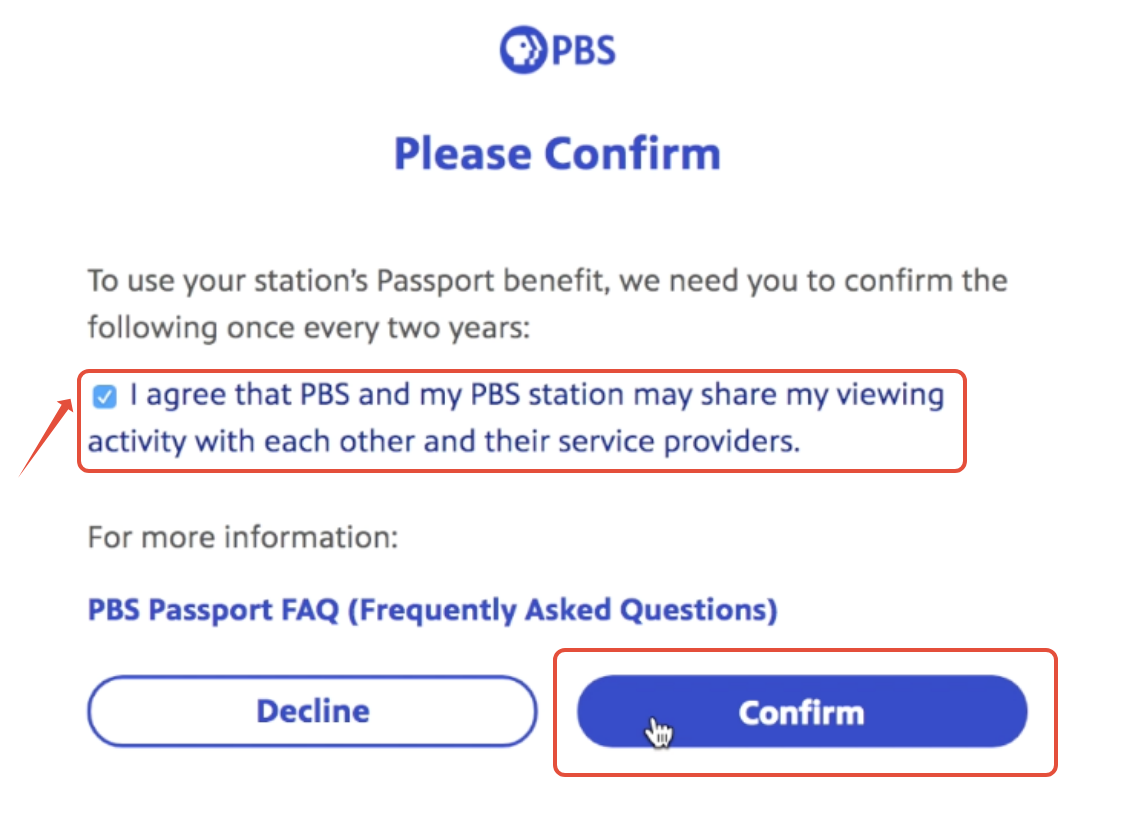
Once you've confirmed the Passport terms of use, you will be redirected to the Passport Home page on PBS.org.
Once you've activated your Passport benefit, you can watch videos online at any time by visiting PBS.org. There is no separate Passport website. Passport and non-Passport videos can be found in one place!
Because the Passport benefit is a one-time activation, you will not need your activation code in the future. All you need to access Passport is the email address and personal password of your login account you signed into earlier in the activation process.
Below are additional links with instructions on how to sign in to your Passport account on our apps on supported streaming devices: