There are three ways you can find Shows on the PBS app:
- SEARCH: allows you to search for specific shows by name
- BROWSING SHOWS: a scrollable list of popular and available shows sorted by genre
- SHOWS SAVED TO MY LIST: accesses shows you have already favorited with the My List feature
Not sure what My List is? Click here for more information.
SEARCH
- You can use our Search option if you already know the name of the show you are looking for. Select Search from the navigation menu at the bottom of the screen:

- An onscreen keyboard will appear and allow you to type the show's name into the search bar at the top. If the onscreen keyboard does not automatically appear, tap the Search bar at the top to bring up the onscreen keyboard.
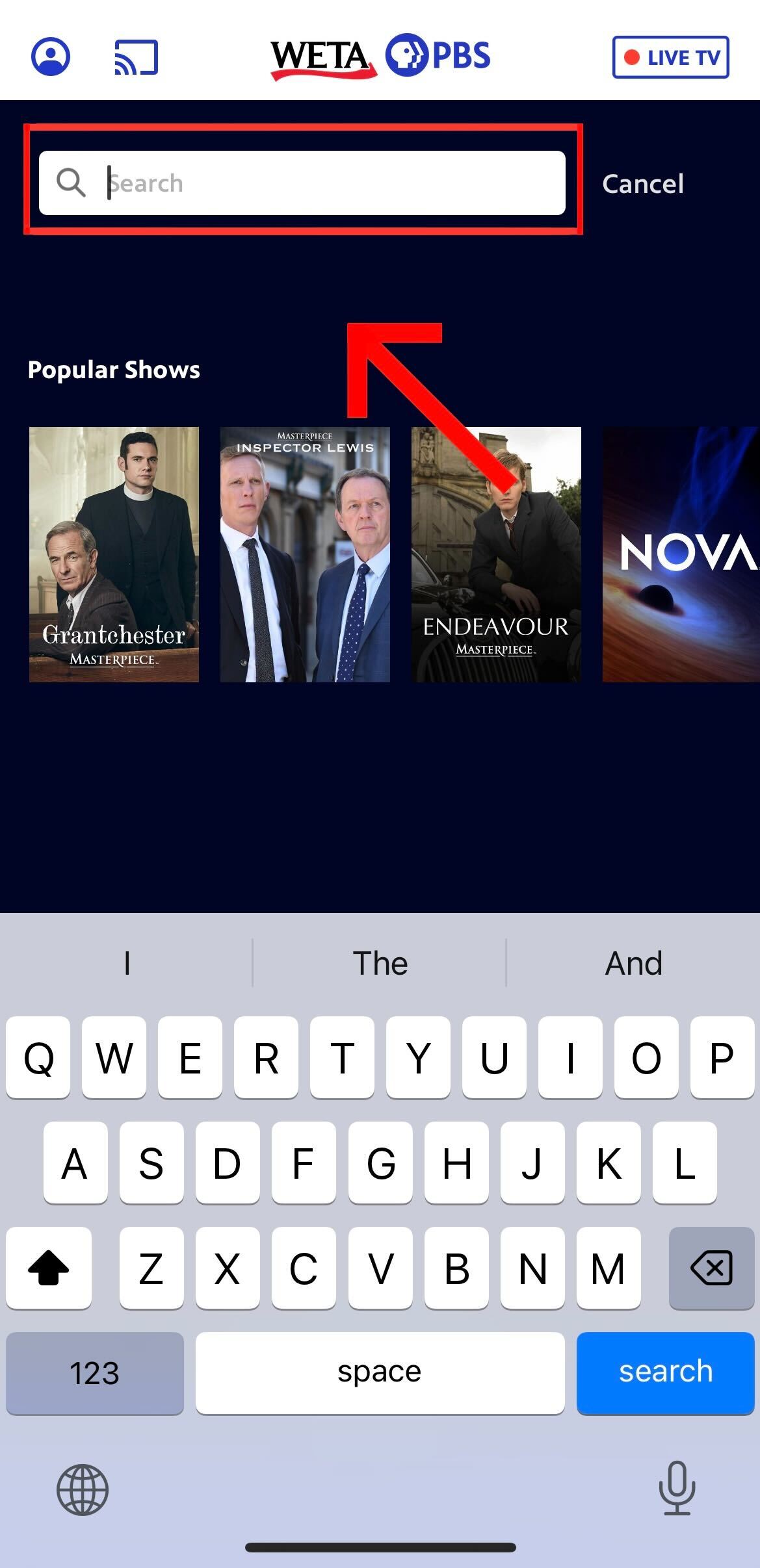
- Select the show you are looking for from the list of search results.
BROWSING SHOWS
- If you are unsure of the show title or are simply browsing for something new, you can view our shows library from the Shows menu. Select Shows from the navigation menu at the bottom:

- This section is split into categories by genre. Featured shows will always appear first, followed by local programming from your local PBS station, and then by more traditional genres (Drama, Arts & Music, etc.). You can select each genre by clicking it. You can also press and drag to the left or right to browse more genre options. You can browse each genre's collection by scrolling down.

SHOWS SAVED TO MY LIST
- If you have already added a show to My List, select My List from the navigation menu at the bottom.

- Select Shows if it is not already highlighted

- Scroll through your saved shows for the show you are looking for.